Project Postmortem
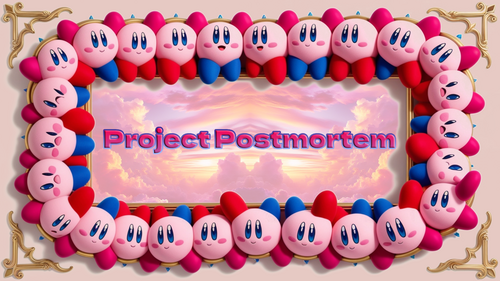
Postmortem: Kirby Super Jump - Initial Development
All right are reserved to Nintendo for the use of assets and sound effects from Kirby's Dream Collection.
Back in Grade 11, I was tasked with creating a final project for my Computer Science course. At the time, I was just starting to learn Python, and I wanted to challenge myself with something fun and engaging. So, I decided to work on Kirby Super Jump, a platformer-style game that captures the classic charm of Kirby’s world.
I had a limited understanding of game development at the time, so most of the code was inspired by tutorials and experimentation. My goal was to create something simple but functional, which I could expand upon over time. Here's a breakdown of my initial steps and progress:
1. Setting Up the Game Engine
I used Pygame, a popular Python library for game development. It was relatively easy to work with and allowed me to quickly set up a game window, manage sprites, and handle input.
- Initialized the game window using
pg.display.set_modeand set the caption to match the Kirby theme. - Created sprite groups for different game objects: platforms, enemies, power-ups, and traps. Each group had its own purpose in creating the world Kirby would interact with.
2. Handling Player Movement
One of the main challenges was implementing Kirby's movement, which involved jump mechanics. I allowed for both short and long jumps by detecting how long the jump key was held. To keep the feel fluid:
- Used
pg.spritecollideto check when Kirby landed on a platform, helping him stay grounded. - Implemented basic velocity mechanics for movement, ensuring that Kirby’s position updated based on his vertical speed.
3. Power-Ups and Traps
I integrated power-ups like Maxim Tomatoes, which would boost Kirby’s health when collected, and traps like spikes that dealt damage.
- This involved handling collision detection for power-ups and traps separately.
- The game would check whether Kirby interacted with these objects and play sounds accordingly, which I loaded using
pg.mixer.Sound.
4. Music and Sound Design
I found an amazing collection of Kirby soundtracks and effects from the Kirby Dream Collection Soundtrack. Integrating the background music and sound effects was a highlight for me, making the game feel more immersive.
- Added a variety of tracks that would play dynamically as you progress through different stages.
- Used a set of classic sound effects for jumping, taking damage, and collecting power-ups to bring a nostalgic touch to the gameplay.
5. Game Over and High Score Tracking
I implemented a simple high score system using a text file to track the player's best score. If the player beat their previous high score, it would display a congratulatory message.
- This was one of the more complex parts of the code, as I had to handle reading from and writing to the file, ensuring it updated correctly.
The project was a great learning experience, combining my early Python skills with my love for games. Though it started simple, it helped me understand the core principles of game loops, player movement, and collision detection, which would later shape my future projects.
Get Kirby Super Jump
Kirby Super Jump
Vertical Endless Platformer Featuring Kirby
| Status | Prototype |
| Author | John Biswas |
| Genre | Platformer, Adventure |
| Tags | 2D, Casual, Cute, Pixel Art, Singleplayer, Sprites |
More posts
- Devlog #2 - Main.py issues fixSep 09, 2024
- Devlog #1 - Goals and Next StepsSep 09, 2024

Leave a comment
Log in with itch.io to leave a comment.